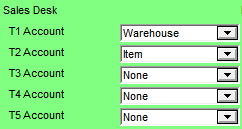
The Sales Desk group of fields on the Config T Accounts screen allows you to flag sales and Cost of Sales transactions with additional information so you can extract sub-sets of the data for GL reports.
To complete the Sales Desk fields:
Refer to "Configuring T Accounts".
Micronet displays the Sales Desk fields.
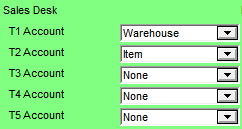
|
|
Field |
Value |
|
|
T1 Account |
Select the primary flag for sales transactions. This relates to data in the transaction header file (e.g. the invoice header). Options are:
|
|
|
T2, T3, T4, T5 Account |
Select any secondary and further flags for sales transactions. This relates to data in the transaction line files (e.g. the invoice lines). A T2 account is mandatory; T3-T4 accounts are optional. Options are:
|
|
|
|
Technical Tip 2.8 Feature If you select Warehouse in fields T2 to T5, Micronet checks the T account for the warehouse set on the transaction header, not the transaction lines. This is because the warehouse on the header is the warehouse that owns the entire transaction. |